Cybersecurity matters now more than ever. Whether you’re a marketer managing client data, a designer working remotely, or just someone scrolling on social media, everyone has a role to play in staying secure online. Developing a solid understanding of cybersecurity isn’t just for IT professionals. It’s a crucial skill set for navigating today’s digital-first world.
This guide breaks down the basics of cybersecurity for young professionals and explains how you can protect yourself and your work.
What is Cybersecurity?
Cybersecurity refers to the practice of protecting systems, networks, and data from attacks or unauthorized access. Why does this matter to you? Because modern cybercriminals target individuals as much as they target large corporations. A weak point in an employee’s personal cybersecurity habits can lead to breaches that affect an entire company.
Common Cybersecurity Threats
Before we get to protecting yourself, it’s important to know the most common threats you might encounter in your daily professional (and personal) life:
1. Phishing Attacks
Phishing involves fake emails, texts, or websites designed to trick you into sharing sensitive information like passwords or bank account details. For example, you might receive an email posing as your bank asking you to verify your login details.
2. Malware
Malware is malicious software, like viruses or ransomware, that infects and damages your devices. It often comes through shady downloads, email attachments, or compromised websites.
3. Weak Passwords
Hackers love weak passwords. Passwords like "password123" or "qwerty" are like an invitational open door.
4. Public Wi-Fi Risks
Staying productive in cozy coffee shops is great, but public Wi-Fi can leave you exposed to man-in-the-middle attacks, where hackers intercept your internet traffic.
5. Social Engineering
This happens when someone manipulates you into giving away confidential info without using technical tools. For example, a “colleague” might call asking for your workplace login credentials.
Essential Cybersecurity Tips for Young Professionals
Here are simple yet effective ways to keep yourself and your work safe from cyber threats:
1. Use Strong Passwords and a Password Manager
- Use a mix of uppercase, lowercase, numbers, and special characters.
- Never reuse passwords across multiple accounts.
- Consider using password managers like LastPass, Dashlane, or 1Password to store and manage your passwords securely.
2. Enable Two-Factor Authentication (2FA)
Two-factor authentication adds an extra layer of security, requiring you to verify your identity with something you know (password) and something you have (a phone code).
3. Be Cautious with Emails and Links
- Verify senders before opening emails or downloading attachments.
- Hover over links to check if the URL looks legitimate before clicking.
- Look out for typos or an odd tone in messages claiming to be from trusted sources.
4. Avoid Public Wi-Fi or Use a VPN
When working outside the office, avoid accessing sensitive accounts (like work email or bank accounts) on public Wi-Fi. If you must connect, use a Virtual Private Network (VPN) to encrypt your data.
5. Keep Your Software Updated
Nobody enjoys those constant update notifications, but keeping your device’s operating system, apps, antivirus software, and browsers up to date is one of the easiest ways to fend off potential attacks.
6. Use Secure File Sharing
Sharing files with your team or clients? Make sure to use encrypted platforms like Google Drive, OneDrive, or Dropbox Business, especially for sensitive data. Avoid sending important info over unsecured channels like personal email.
7. Back Up Your Data Regularly
Ensure your files are backed up on a secure cloud platform or external drive. This way, you won’t lose important work in case of ransomware or hardware failure.
8. Watch What You Share Online
Be mindful of what you post on social media and professional platforms like LinkedIn. Sharing too much personal information, like your birthday (a common password retrieval question), could make it easier for hackers to target you.
9. Secure Your Devices
- Lock your phone and laptop with a PIN, pattern, password, or biometric ID.
- Enable “find my device” features to remotely erase data if your device is lost or stolen.
- Only download trusted apps from official stores.
Why Cybersecurity Should Be a Priority
Imagine this scenario. You’re a freelancer working on a high-priority project for a client. A phishing email passes your radar, and you unknowingly provide access to sensitive project files. That mistake could not only harm your reputation but also result in legal or financial consequences.
Being careless about cybersecurity puts your personal credibility, professional opportunities, and potentially your employer or client at risk.
Take Small Steps Now for Long-Term Safety
By practicing these basics, cybersecurity doesn’t have to feel overwhelming. Small actions like updating your passwords or enabling 2FA can make big differences. Developing strong habits early in your career can help you stay ahead as technology continues to advance.
What steps are you taking toward cybersecurity? Share your practices or questions in the comments below! It’s time for all young professionals to take ownership of their digital safety.
 (Image via
(Image via
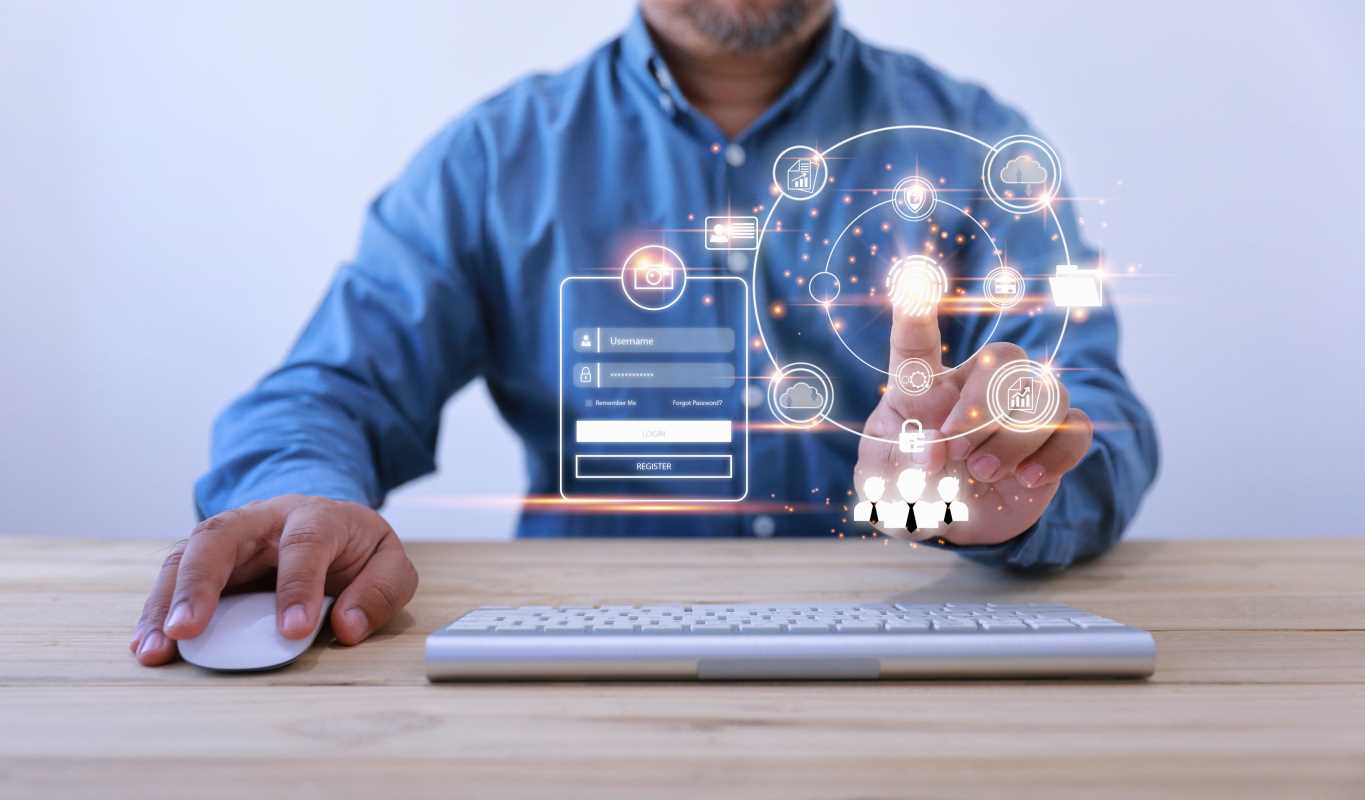
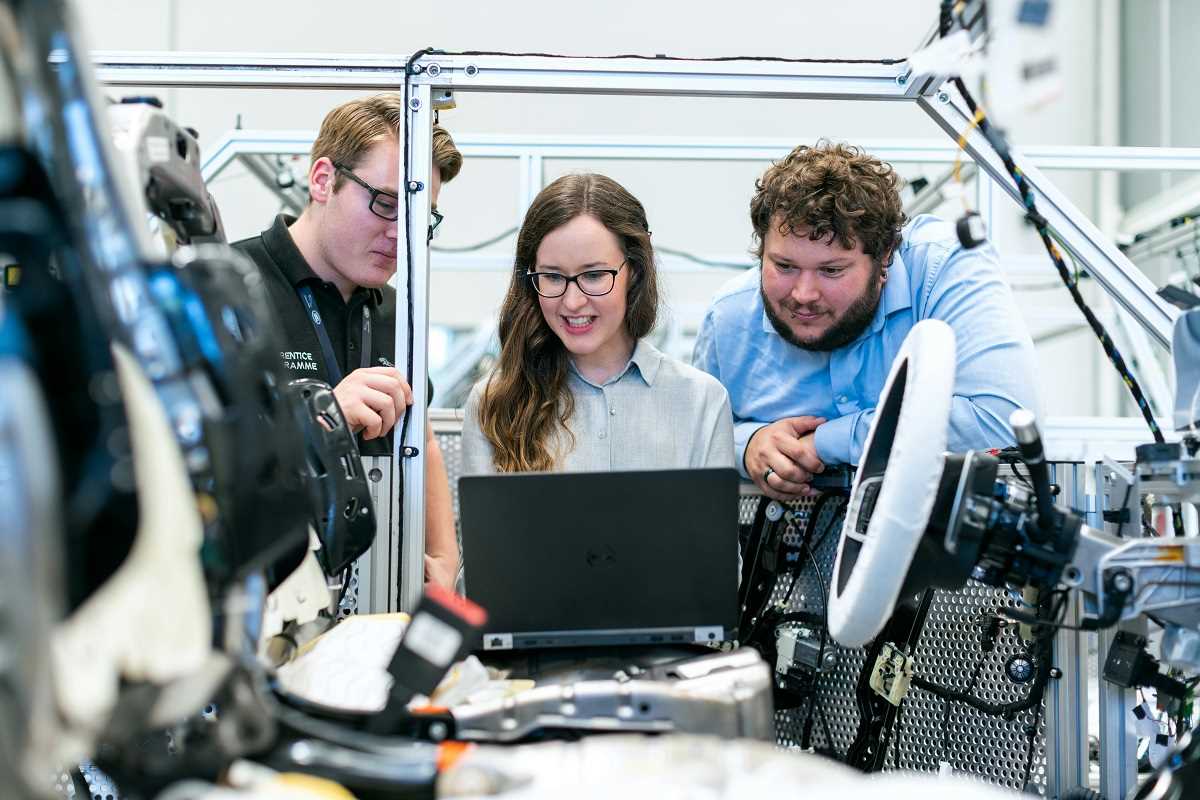

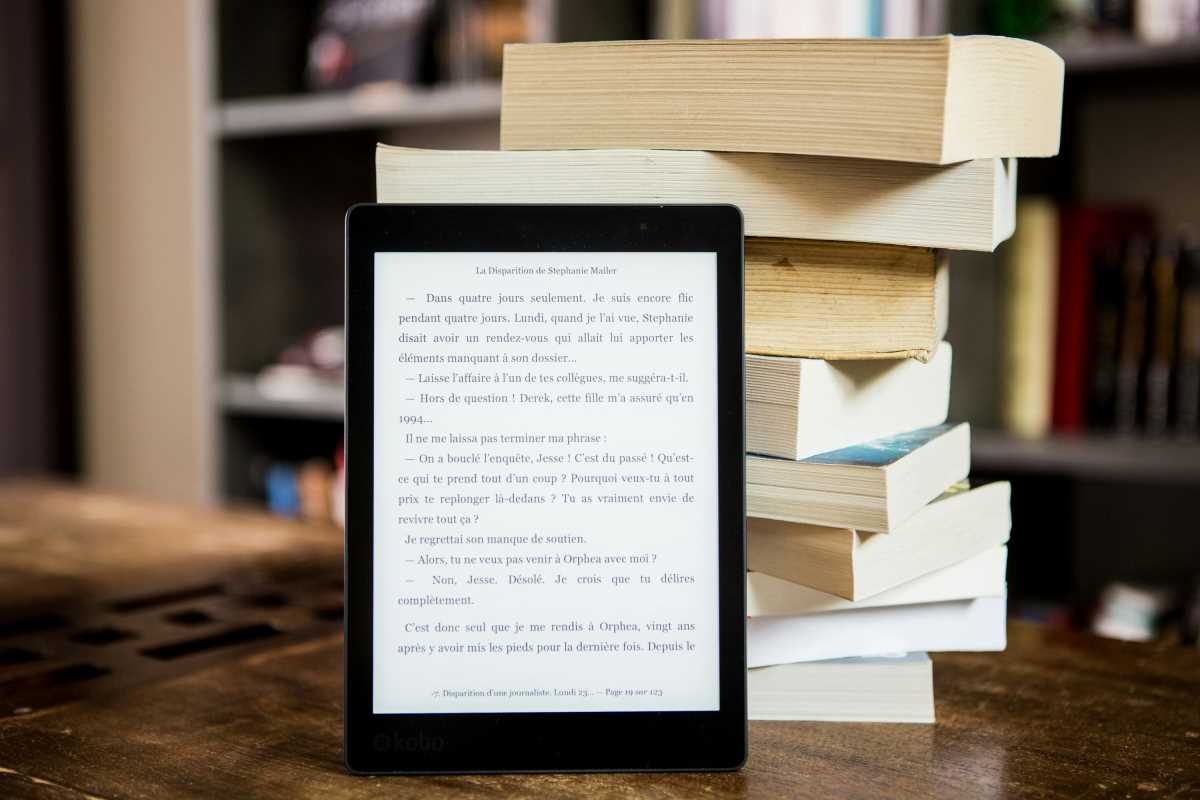
.jpg)
